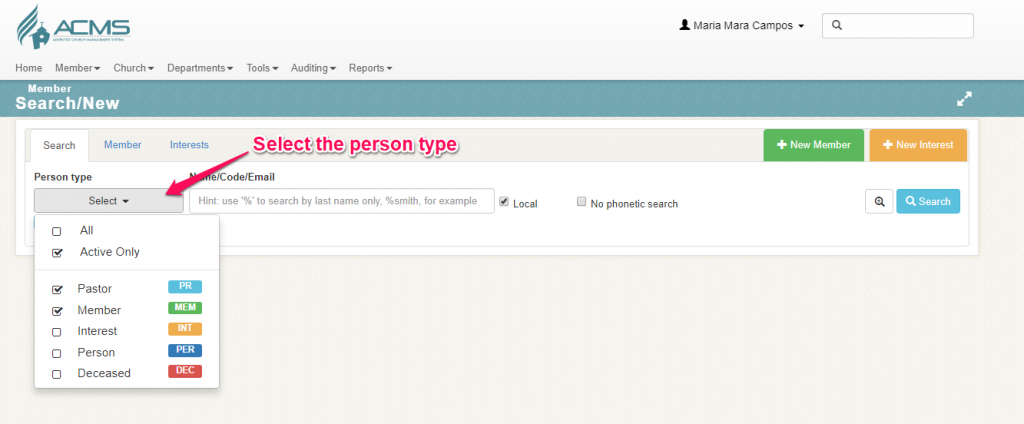
- All: Will automatically select all “types of people” and search all records.
- Active: Searches only active logs (Members and Pastors).
- Interested: It will only search the interest people.
- Person: Searches all inactive members.
- Deceased: Searches for members removed by deceased.
For a more specific search, please provide part of the member’s full name or name, code, or email. If you do not know the member’s first name, enter the % sign and then the member’s second name (eg% Smith). This quest will bring all the results with “Smith” in the name. If the “local” option is unchecked, this search will take a little longer.
- Location: Search only in the Local congregation (if not marked, allows a global search).
- No phonetics: This option unchecked allows a search without the sounds of speech.
In the result of your search, it will be possible to order the desired column to assist in the name search:
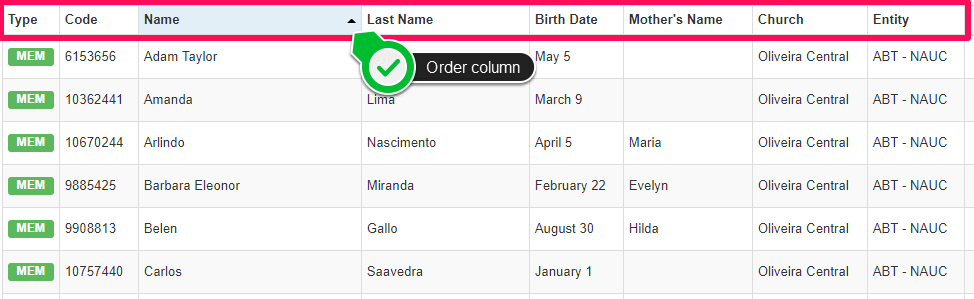
You can perform an advanced search by clicking the button and entering the desired filter: